Sampled sounds
Discover how to select high quality soundfonts for your music project.
The Java Virtual Machine by default uses a low quality "emergency" soundbank to play midi sequence.
To improve the quality of the compositions it is highly advised to load some high quality sample sounds in the form of a SoundFonts .sf2 file.
In the SoundFonts | MuseScore page you can find a list of interesting soundfons and the links to download them.
Load a soundfont .sf2 file into a project.
It is very simple.
First you must download a sf2 file and save it in a location of your choice in the filesystem.
To load this file into the project open the properties dialog from the IDE and choose as Soundbank path the file previously saved.
Press Apply and Reload.
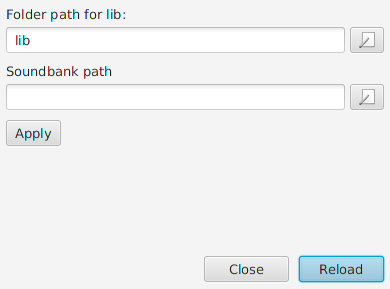
You can now enjoy the new sampled sounds.
